Prismic Slices
Aug 21, 2020 4 min read
This article demonstrates the different types of Prismic Slices used in this blog.

Prismic Slices
Meta Information Slice
Use this slice to show a meta info of any URL. You can obtain all the below information using https://www.heymeta.com/
Prismic UI - Input
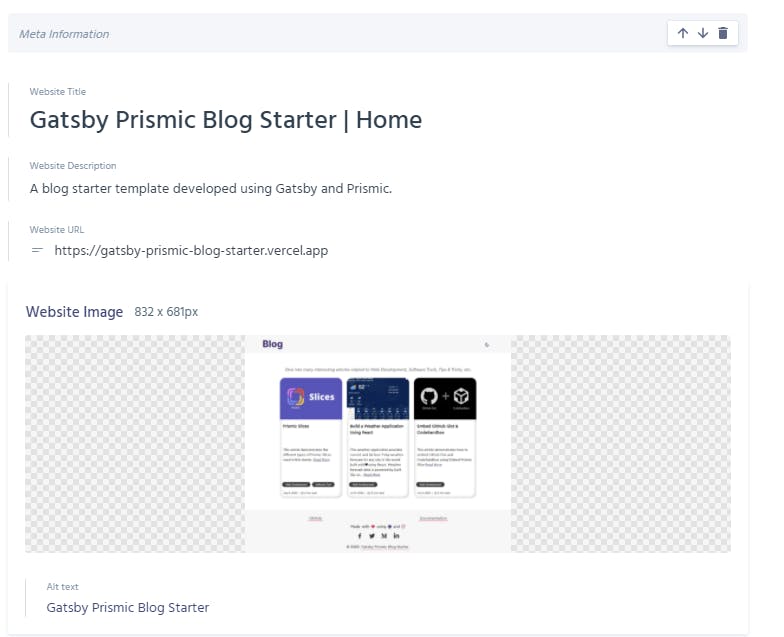
Meta Information Slice
Output
Gatsby Prismic Blog Starter | Home
A blog starter template developed using Gatsby and Prismic.
https://gatsby-prismic-blog-starter.vercel.app
Code Slice
Use this slice to show any code block in the article.
SHELLnpm install -g gatsby-cli# create a new Gatsby site using this startergatsby new <name> https://github.com/iamsainikhil/gatsby-prismic-blog-starter
Show code blocks like in an ordered or unordered list with more margin left by setting the type property in code slice as list. For all other types, code blocks have normal margin left.
SHELL# Go to project directorycd <name># start the applicationnpm run start
Embed Slice
Use this slice to embed any platform content like YouTube, Vimeo, GitHub Gist, CodeSandbox, CodePen, etc.
Prismic | Data Modelling — Create your Custom Types and Slices | YouTube
Content Slice - Rich Text
Rich WYSIWYG editor content which is consumed in the UI as the HTML.
Heading1
Heading 2
Heading 3
Heading 4
Heading 5
Heading 6
paragraph
Bold Text
Italic Text
Link - https://gatsby-prismic-blog-starter.vercel.app
- Ordered list Item
- Unordered list item
Note: enclose any inline code using codespan label in Rich Text slice to apply styling of inline code like this.
Content Slice - Quote
Use this slice to have any blockquote content in the article just like this one!
Alert Slice
Alert Type - Info
Alert Type - Success
Alert Type - Warning
Alert Type - Danger
Image Slice - Banner
Use this slice to show a single image with caption.
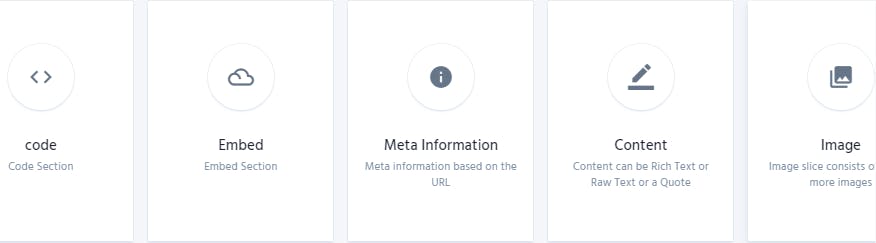
Gist of Prismic Slices used in this Blog
Image Slice - Gallery
Use this slice to have many images grouped together to be shown in a gallery view.
That's it for the visual demo of the slices in action! These are the slices used in this blog starter and a number of new slices can be created based on the content in Prismic.
This article was last updated on Aug 22, 2020For more info regarding setting up the Prismic data, check here.

Related Articles
Embed GitHub Gist & CodeSandbox
This article demonstrates how to embed Github Gist and CodeSandbox using Em... Read More
Aug 22, 2020| 2 min read
Build a Weather Application Using React
This weather application provides current and 24 hour 7-day weather forecas... Read More
Aug 11, 2020| 10 min read


